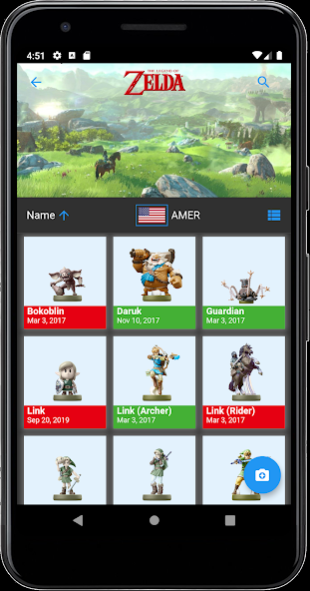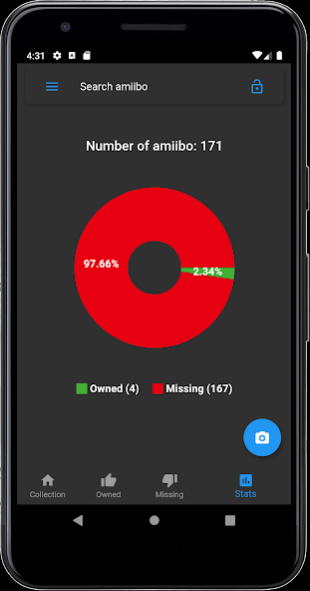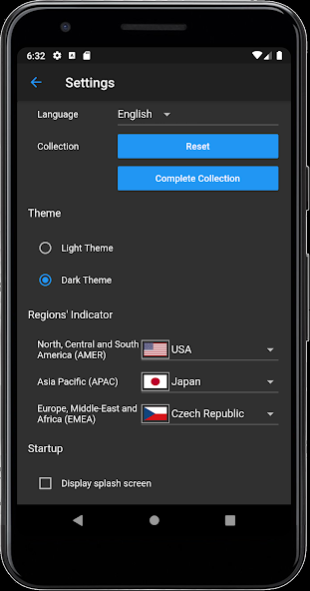AmiiDex 1.0.0
Continue to app
Free Version
Publisher Description
Picture this. You are in a shop in front of a rack full of Nintendo amiibo and they are all beautiful and tempting. In the back of your head you know that your spouse will tell you to leave them. But as true amiibo collector you just can't pass on! There is just one small problem though. Which ones do you own, and which ones do you miss?
I have been there and that's why I created Amiidex. It manages your Nintendo Amiibo collection easily and it has a unique feature: it allows you to scan amiibo boxes' barcode to quickly find whether you own an amiibo.
Furthermore, it is free and released as an open source project.
AmiiDex is an unofficial app for amiibo collectors and is intended to be used for informational and educational purposes only. AmiiDex is fully compliant with all US copyright laws and is protected under 'fair use'. AmiiDex is in not affiliated with Nintendo. Amiibo is a registered trademark of Nintendo. All items, names and other aspects are trademarked and owned by their respective owners.
About AmiiDex
AmiiDex is a free app for Android published in the Reference Tools list of apps, part of Education.
The company that develops AmiiDex is Christophe Bonello. The latest version released by its developer is 1.0.0.
To install AmiiDex on your Android device, just click the green Continue To App button above to start the installation process. The app is listed on our website since 2019-12-23 and was downloaded 3 times. We have already checked if the download link is safe, however for your own protection we recommend that you scan the downloaded app with your antivirus. Your antivirus may detect the AmiiDex as malware as malware if the download link to com.happytracebook.amiidex is broken.
How to install AmiiDex on your Android device:
- Click on the Continue To App button on our website. This will redirect you to Google Play.
- Once the AmiiDex is shown in the Google Play listing of your Android device, you can start its download and installation. Tap on the Install button located below the search bar and to the right of the app icon.
- A pop-up window with the permissions required by AmiiDex will be shown. Click on Accept to continue the process.
- AmiiDex will be downloaded onto your device, displaying a progress. Once the download completes, the installation will start and you'll get a notification after the installation is finished.